Gone are the days when the status quo involved waking up early in the morning, commuting to work, and spending 8 hours in the office attending meetings and completing tasks.
Since the rise of concepts like outsourcing and remote working, employees have become more demanding of flexible work and hybrid team setups, leading companies to invest in remote work environments or outsource talent from other locations.
According to Upwork, it’s projected that 73% of all teams will have remote access to talent by 2028, which shows how much remote working has become normalized. But with more liberty regarding work hours and location, employers must set parameters and communication plans to ensure that tasks are completed, and employees don’t end up burnt out, isolated, and unproductive.
It all starts with effectively setting employee expectations for remote work.
How To Set Employee Expectations for a Remote Work Model?
Employees can still be productive and efficient, if not more, in remote working setups. But for that to happen, companies must set employee expectations beforehand. Here are some efforts to take:
Make communication a priority

Because your employees won’t be in the office with you, you need to ensure that effective communication forms the foundation of your remote working setup. You should provide ample lines of communication to coordinate virtual meetings, from using an instant messaging tool or giving access to company channels, (like a company intranet) and software to manage meeting deadlines.
There are other effective avenues to check in on your teammate besides emails. Consider video meetings to increase employee engagement and reinforce your remote work culture. To avoid a lack of trust and promote performance expectations, consider regular sessions to share feedback amongst the team and incorporate other collaboration tools and workspaces to share updates, schedule periodic syncs, and access company files.
Agree on work hours and schedules
With a high degree of schedule flexibility, reaching your employees or getting everyone together at a specified time might take a lot of work. You’ll likely experience communication delays if you don’t set work hours for your remote employees.
It’s a good idea to establish standard working hours and communication guidelines for your remote workers. Create an asynchronous communication guide on realistic standards such as core hours, how to manage meetings across time zones, and details about breaks and personal time off.
Eliminating the lack of clarity through a remote work policy does wonders for employee satisfaction, resulting in happier employees. But make sure you’re still giving them the flexibility to arrange their work schedules according to their lifestyles—as long as these don’t impede your ability to communicate and collaborate.
Establish clear targets
With online communication, there’s an extra barrier in reaching employees compared to an in-office setup. Because of this, remote working needs to come with a clear outline of individual targets and outcomes as well as team performance.
Make sure you align on attainable employee expectations so they know what needs to be done, this clarity supports better talent management, enabling remote teams to thrive and contributions to be tracked effectively. Use continuous and actionable feedback, provide adequate training with advanced technologies, and keep everyone on track with their progress to reach your project goals.
Organize regular team huddles
In line with making communication a top priority, make it a point to schedule regular team huddles like a daily stand-up on a preferred communication channel.
Meeting regularly will help you realign your goals and keep track of who is doing what, increasing employee productivity. It’s also an excellent opportunity to conduct performance reviews, discuss how they can improve, and set the day on a positive tone.
Make sure that in the process, you’re also listening to their feedback and suggestions on how you can make the remote work setup better for them. It’s important to introduce constructive feedback and set them up to be aware of security risks with access to training from the very beginning—when you onboard your employees.

Make an effort to counter social isolation
Social isolation is one of the biggest concerns surrounding remote work. Being physically away from coworkers can make building company culture or encouraging rapport challenging.
To counter this, employers need to make a proactive effort to boost engagement among teams, which starts in the onboarding process. Introduce your remote workers to other people in your departments and facilitate healthy working relationships among them.
It’s also a good idea to organize remote employee engagement activities, like lighthearted events and meetings focusing on team bonding and socialization instead of purely business.
What Aspects of Remote Work Are Important To Discuss?
When setting remote work expectations with your employees, five key areas require discussion. These are:
Schedule
You will likely have different time zones if you’re hiring a remote employee from a nearshore or offshore location. As such, it’s crucial to align with your remote workers about the working hours they’re expected to follow.
Talk about which time zone you’ll be using and how many hours of overlap you require between your work hours and theirs—the time that you will use for communication and correspondence.
Flexibility
Flexibility is a necessary part of the remote working setup. But you also need to sit down with your remote worker and talk about how flexible their working hours or office setting will be in the first place. Talk about potential work schedules and alternate work locations if you choose to implement them.
And if not, discuss with them how they can balance their personal matters and errands with their working schedule. Get as specific as possible with this, for example, if browsing confidential customer information is acceptable at a public coffee shop.
Encourage your remote worker to share their thoughts, as this will allow you to get a glimpse of their lifestyle and come up with a flexible setup that benefits both parties.
Communications
Being clear about how you’re going to communicate is crucial. Provide your remote workers with all the tools and credentials they need to access your communication channels and tell them when they need to be online so they can respond to your messages quickly.
Along with this, you should also talk about how often they would need to communicate with you one-to-one or with other members of your team through regular scrum meetings. Are they expected to jump into calls or ad-hoc video meetings on short notice? How long will these calls take, and when do we use audio-only communication?
Your team members need to know these things so they can allocate the time for it.
Overtime
If your remote working arrangements won’t be following an output-based setup and instead, you’ve implemented standard working hours, you necessarily have to talk about overtime.
Discuss the specifics with your employees, such as if they will ever be required to work overtime to attend meetings or work on urgent tasks. And if so, whether or not these extra hours they rendered will be compensated for.
Company culture
Yes, even your remote employees should be integrated into your company culture! During the onboarding, introduce them to your company, your company’s goals, values, and work ethics. Doing this will help them transition into their new role much smoother.
Some important things to cover include:
- How are team members expected to act during team meetings?
- Does the company have any non-work-related events?
- How about company lunches and outings?

What Can You Do To Support Your Remote Employees?
Remote working is a different ball game than in-office working, requiring a more particular approach to set expectations and support your remote workers. Here are some things that you can do.
Give them access to work resources
You want to provide as much guidance and continuous feedback to your remote workers as possible. From the beginning of your working relationship, give them access to your company's tools, software, and other systems to avoid technical difficulties.
Introduce them to your workflows and processes, as well as any other checklists and SOPs. They’ll need some period of time to go through the learning curve of remote communication if they’re not already familiar with cloud technologies.
Allow them to explore these platforms and documents and get familiar with them before starting with their tasks.
You can also refer them to other team members who can guide them through their first few weeks in your company. This buddy system can make their transition more seamless by providing them with a source of information and support.
Create a welcoming environment
The last thing you want is to intimidate your employees and make them feel like outsiders in your company. From the very beginning, help them build rapport with other members of your team through introduction sessions or socialization meetings. Encourage them to contact other team members and build strong working relationships.
A sense of belongingness is an essential human craving that every employee is looking for when joining a new organization. Make sure you’re doing everything you can to make them feel part of the team.
Provide remote work stipend
Remote working setups often require employees to invest in working equipment, including computers, headsets, microphones, office chairs, desks, and even Internet connection. Consider helping your workers transition to a full remote setup by giving them a remote work stipend on top of their salaries.
Offer flexibility
According to studies, 72% of employees say that work-life balance is an important factor when choosing a job, so make sure that you’re allowing them to achieve that by providing a flexible work schedule.
Depending on your needs and the demands of the job, you can either implement standard work hours or adopt an output-based setup so your employees can arrange their schedules to incorporate their lifestyles.
How Much Flexibility Should Remote Employees Have?
Flexibility in schedule is one of the main draws of remote working. But exactly how much flexibility should you be giving your remote employees? Here are some pointers to help you determine this.
Output-based roles
Output-based roles, like admin or engineering, allow for more flexibility than employees required to work from nine to five. You can enable your employees to work at their own pace as long as they meet deadlines and action items—whether they choose to work in the mornings, at night, or on weekends.
Presence-based roles
Presence-based roles have standard working hours that require your remote workers to be online and working at least eight hours a day, typically from 9 am to 5 pm. This is usually the setup used for roles such as sales or recruiting, which involve a lot of calls and correspondence.
You can still encourage some flexibility with presence-based roles and provide leeway for remote workers who need shorter hours or time off due to personal issues or family responsibilities.
Conclusion
Remote working setups can be productive and efficient if you set expectations straight from the beginning. Take our tips and build a highly effective remote team! Here are some more resources you can check out:









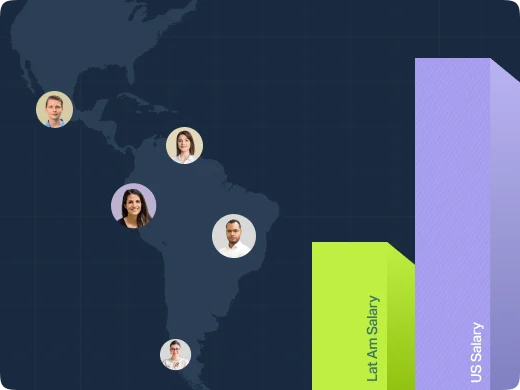


.webp)
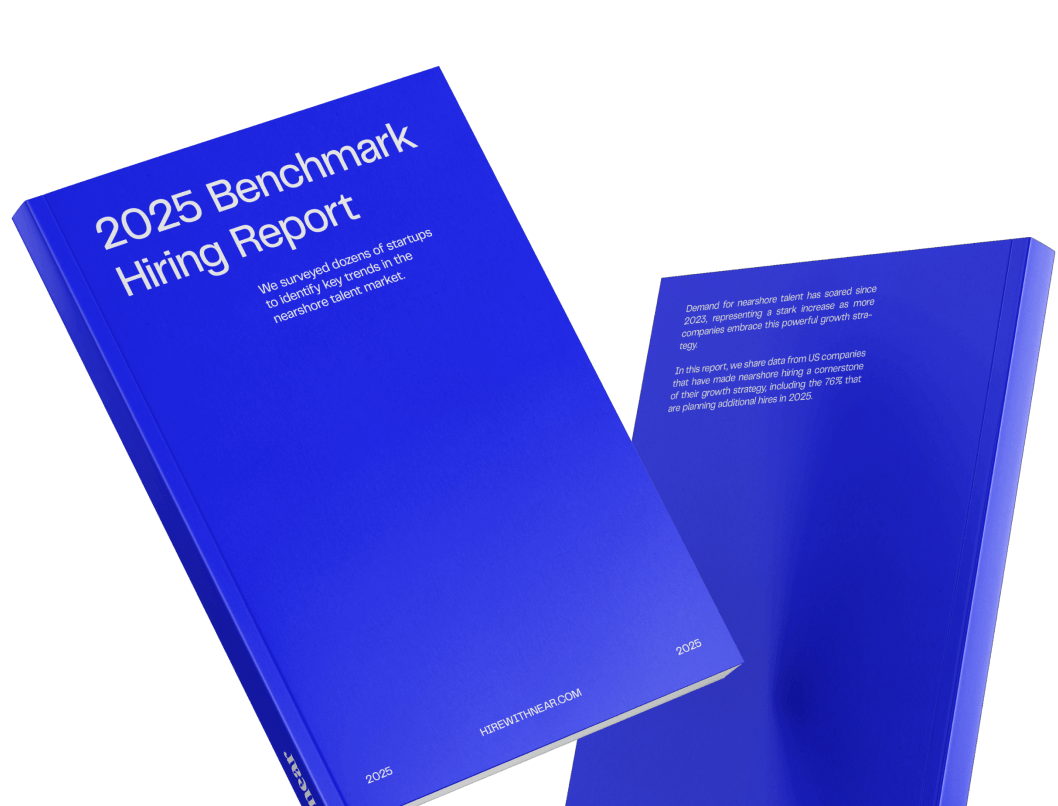
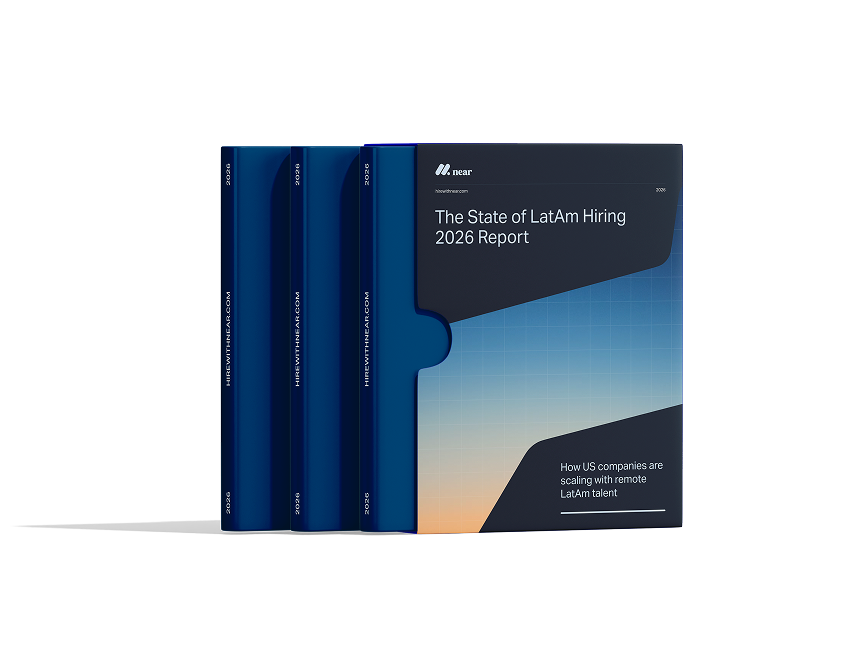
.png)






%20(1).png)
%20(1).png)
